Editing PP#18
So after I captured all the footage, it was now onto editing. And lemme just say, I absolutely love editing. I think it's the idea of culminating all the footage together into one, cohesive thing is just really, really awesome. And with the past projects this year, I had the duty of editing the music video, along with the one-word project we had. Since this, I managed to sharpen my editing skills a little, prior to actually getting into the project.
They all essentially have an idea of compressing and using the only media you're gonna use in your video, which should take less stress on other portions of the editing. With this in mind, I'm going to start the editing!
Because of that, that was the main reason I wanted to work alone. I knew that after I would recorded all the content for the video, it would mainly be me editing it. And since I had such a love for editing, I was extremely eager to start editing.
But before I continue, I have a massive problem to introduce. You may have remembered that in my past posts I said that I was moving. And now I'm in the midst of moving, and I currently don't have my desktop to edit my video, resulting in me having to edit on my laptop. And while I have DaVinci on my laptop, it runs SUPER slow, especially when trying to import so much footage.
Now my laptop is pretty powerful, but it was still slow with DaVinci.
BUT that's not gonna stop me!
I've done projects before, so this should be no different. I've done some research on some ways to make the playback of the editing software run smoother, in order to generally make it run faster. Here is a couple of them:
They all essentially have an idea of compressing and using the only media you're gonna use in your video, which should take less stress on other portions of the editing. With this in mind, I'm going to start the editing!
-Noa
Sources!:
https://www.youtube.com/watch?v=PNxsqTkQy-c
https://www.youtube.com/watch?v=4G9l2oXdR2c

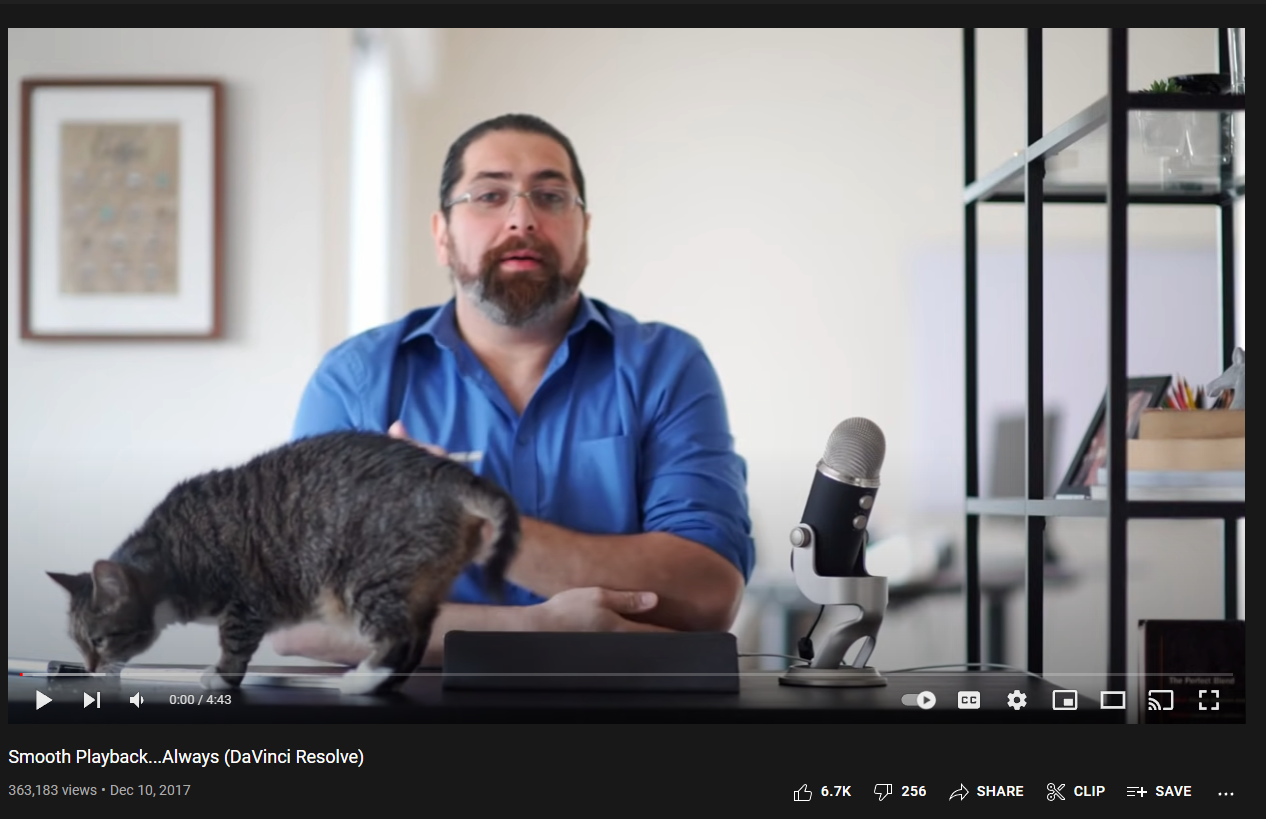


Comments
Post a Comment